
Several posts back, we made an Arduino Morse code oscillator. These are great if you are only using a standard straight key. To use a paddle you need a keyer. Today we will build a Basic Arduino Keyer. Construction of the keyer is very similar to the Arduino Oscillator. The main difference is the addition of the extra pin. Most of the changes are in the programming.
Advertisements
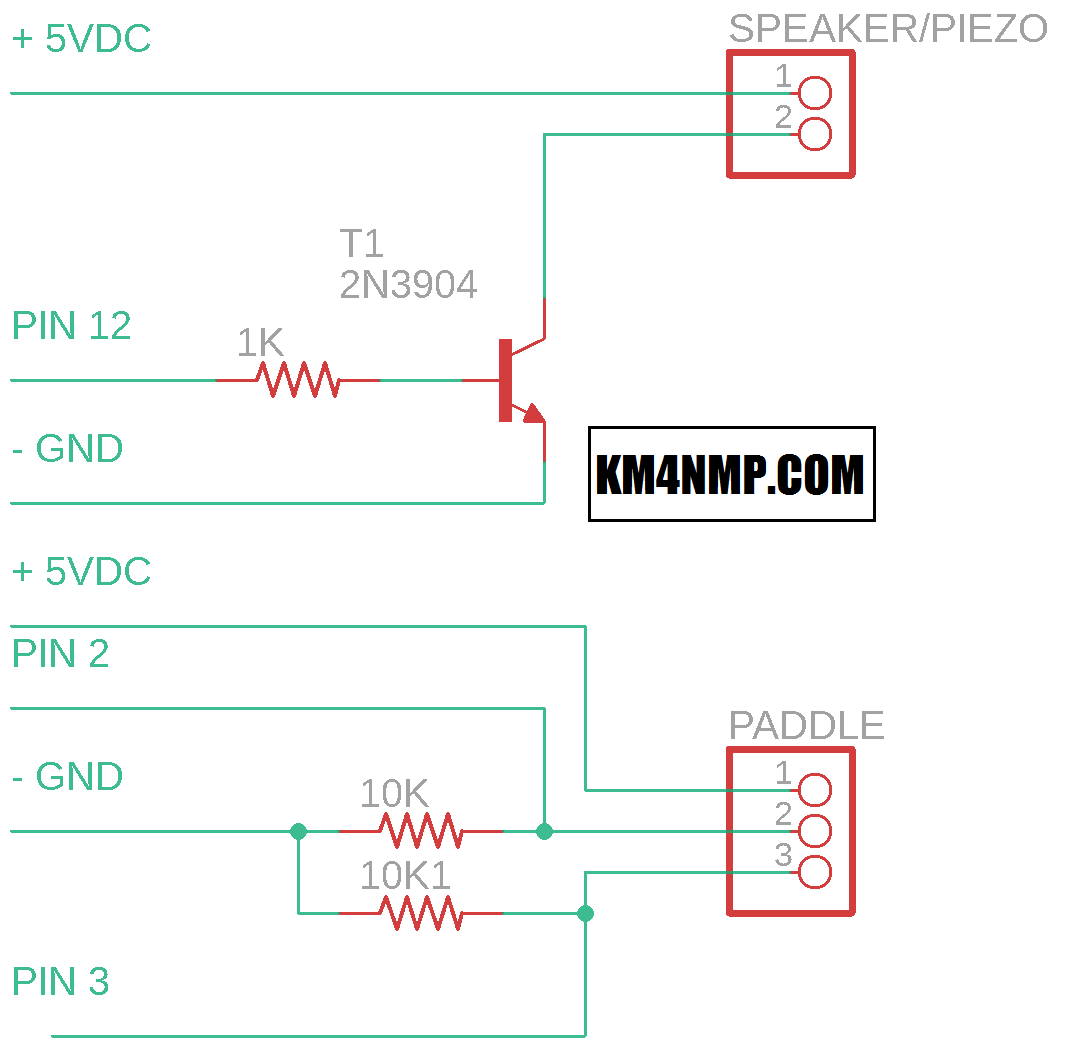
Advertisements
//Basic Arduino Keyer 6/9/19
//https://MacarrLabs.com/
//https://KM4NMP.com/
//Author Matthew Carr KM4NMP
//common plug pinouts are:
// Tip – left lever, or left side of single lever, normally Dot
// Ring – right lever, or right side of single lever, normally Dash
// Shaft – common
int LeftPin = 2; //left paddle push pin
int RightPin = 3; //right paddle push pin
int LeftPinState = 0;
int RightPinState = 0;
int audio = 12; //audio out pin
int note = 600; //note pitch change for a different tone
int dotTime;
int dashTime;
Advertisements
void setup() {
Serial.begin(9600); //for debugging
pinMode(LeftPin, INPUT); //set pin as input
pinMode(RightPin, INPUT); //set pin as input
dotTime = 125; //dot time in milliseconds
dashTime = dotTime * 3;
}
void loop() {
LeftPinState = digitalRead(LeftPin);
RightPinState = digitalRead(RightPin);
if (LeftPinState == 1) {
Serial.print("left "); //for debugging
Serial.println(LeftPinState); //for debugging
tone(audio, note); //start tone
delay(dotTime); //tone length
noTone(audio);
}
if (RightPinState == 1) {
Serial.print("Right "); //for debugging
Serial.println(RightPinState); //for debugging
tone(audio, note); //start tone
delay(dashTime); //tone length
noTone(audio);
}
delay(dotTime); //time between tones
}
Advertisements
Links
https://km4nmp.com/2019/03/31/arduino-morse-code-practice-oscillator-project/
https://km4nmp.com/2019/04/06/arduino-oscillator-with-morse-code-decoder/
https://www.arduino.cc/reference/en/language/functions/advanced-io/tone/
Latest Posts


Have you tried the KC4IFB iambic sketch?
LikeLike
No I will have to look it up
LikeLike
http://www.arrl.org/news/i-qex-i-the-september-october-2009-issue
QEX issues are not available for download, but I once found a copy on the net by Googling.
I think anyone can download the code from the QEX software page
http://www.arrl.org/files/file/QEX%20Binaries/09_September/9x09_Chapman.zip
THat’s what started me on building Arduino keyers. It is unclear if there is copyright baggage. I have tried several times to contact Chapman with no response.
LikeLiked by 1 person
Looks interesting. I don’t have a subscription but was able to see several articles about it just by googling. I found one you wrote. I kinda like the crayon box. Over time I will be adding more functions to this project. Too bad, he won’t reply. I have copyrights on my pages but usually have no issue with other sites referring to my content as long as they credit me and have a link to the original content.
LikeLike
wonderful 73 de F8EZZ
LikeLiked by 1 person